How to order a Greek TAG device to an address in Serbia
The Greek EGNATIA PASS electronic toll payment device for Greek highways can be ordered completely free of charge from Serbia. The service is provided by “Egnatia Odos S.A.”, which sends the EGNATIA PASS device to an address in Serbia and covers the costs of shipping.
This device enables you to electronically pay toll fees when passing through toll plazas on all Greek highways, as well as the underwater tunnel to Lefkada and other tunnels and bridges in Greece that require a fee.
This means that you no longer have to pay tolls in cash or wait at toll plazas; instead, you can use the electronic lanes for passage. An additional convenience is that the device is identical to the Serbian one, so you can easily replace it with the Greek version. Furthermore, the EGNATIA PASS device is not widely used in Greece, so you can almost always pass through toll plazas without stopping.
When passing through toll plazas, the exact toll amount will be automatically deducted from your account. Indicators on the toll plaza signs will inform you whether you need to top up your account.
How to order the Greek EGNATIA PASS device:
If you speak Greek or English, you can easily and quickly order the EGNATIA PASS device over the phone at: +30 2310 470 100.
You can place an order online, which is very simple.
Step-by-step guide on how to fill out the Egnatia Pass application form
The form has recently been updated and simplified, making it even easier to complete.
Step 1
Visit the official company website here: https://egnatia.eu/en/online-services/egnatia-pass/, select English at the top right corner, then click on the icon that says “New Customer Application”. It is not necessary to create an account.
A page will open where you need to enter your personal information into the fields.
IMPORTANT:
- Use Latin letters without diacritics (e.g.\, for the surname Jovanović\, write Jovanovic). The system will not accept otherwise.
- Select “Private” in the first field if you are a private individual.
Page 1: Customer Information
Fields:
Country: select from the list — SERBIA
Customer Type: select from the list — Private (for individuals)
Surname / Company Name: enter your surname (without diacritics)
Name: enter your first name (without diacritics)
Patronym: enter your father’s name (without diacritics)
Tax Identification Number (TIN): enter your personal ID number or passport number, without spaces or special characters
ID Number or Passport Number: enter your passport or ID card number, without spaces or special characters
Click the Next button.
Step 2
On the next page, enter your address and contact details.
Note: It is important here that you enter the phone number without the plus sign (+) before 381.
Page 2: Contact Details
Fields:
Email Address: enter a valid email address
Confirm Email Address: re-enter the same email address for confirmation
Mobile Phone Number: enter your mobile phone number in international format, e.g., +381641234567
Address: enter your street and house number for residence or delivery
Postcode: enter the postal code of your residence or delivery location
City: enter the name of your city or town
Country: this is automatically set in a beginning and cannot be changed
Click the Next button.
Step 3
On the next page, you can choose the delivery method — whether the device will be sent to your home address or if you prefer to pick it up at one of the toll stations (you can choose which one):
Page 3: Delivery Method
Options:
Courier (Delivery by courier service)
If you select this option, the device will be sent to the address you entered previously. Please make sure the address is correct.
In short, if you want your TAG to arrive at your home address, choose the Courier option.
Pick-up location (Personal pick-up at a toll station)
If you select this option, choose one of the available toll stations:
for example: Malgara, Promachonas, Evzoni, Analipsi, Asprovalta, etc.
Choose the station that is most convenient for you to pick up the device.
Click the Next button.
Step 4
On this page, you enter your vehicle details.
Page 4: Vehicle Details
Fields:
License Plate (vehicle registration number): enter your license plate without spaces and without diacritics on letters (only capital letters and numbers), e.g., NS123AB.
Vehicle Category: select your vehicle category:
Category 1: Motorcycles, tricycles
Category 2: Passenger cars (most common choice)
Category 3: Vans, light commercial vehicles
Category 4: Heavy vehicles, buses
Vehicle Type: select the vehicle type, e.g., Passenger Car
Fuel Type: select fuel type: Petrol, Diesel, Hybrid, Electric
Vehicle Make: enter the vehicle manufacturer, e.g., Toyota, Opel, Ford
Vehicle Model: enter the vehicle model, e.g., Corolla, Astra, Fiesta
Vehicle Color: enter the color of the vehicle, e.g., White, Black, Blue
Click the Next button.
Step 5
Page 5: Subscription Program
On this page, you will find options for discounts which apply to drivers who frequently use the highway. For up to 5 passages, no discount applies, so for tourists this page does not offer options and you can skip it.
For professional drivers and transporters, who are likely familiar with this option, the Smart program should be selected.
Tourists, again, do not select any option here.
Click the Next or Submit button.
Step 6
Page 6: Review & Submit
Review all the information you have entered:
Personal details (name, surname, ID, passport)
Contact information and address
Selected method of TAG device delivery
Vehicle details
Selected subscription program
If everything is correct, click the Submit button to send your application.
Final step – verification
After submitting the form by clicking Submit, you will receive an email with a verification link. Click the link within 24 hours to confirm your registration.
Previously, it was necessary to sign and scan the contract sent by email and send it back to the company. The good news is that this step has now been eliminated, and the process is completed simply by submitting the form and clicking Submit.
Thus, by digitally filling out the form and accepting the terms of use on the portal, a valid contract is established between the user and Egnatia Odos.
There is no need to print, sign, and send back a paper contract to the company.
Legally, accepting the terms by clicking (electronic consent) has full contractual force in accordance with the applicable laws on electronic transactions in Greece and the EU.
Customs duties are not charged, and the company covers the shipping costs, including our courier service.
When the EGNATIA PASS device arrives, it needs to be activated, which is done as follows:
When you receive the device, you will also receive a contract where you can find your Customer ID and Tax (VAT) Number. You open the website https://myegnatiapass.gr/WebRequest to register and enter these details from the contract, and below, simply tick the option that says “copy mail address”.
After that, you will receive an email to confirm your registration (“approve registration”). On the next page, select “Standard with admin privilege” in order to register your credit (or debit) card, and once again, approve it.
After that, you will receive another email where you need to confirm that you agree to the terms and click on the famous “I have read and accepted the terms…” and of course, click on Submit.
Then, you will be redirected to a page where you set your username and password for the website, and that’s it. You can now continue using the website with your username and password, set up your cards, choose the amount you want to deposit… The minimum initial amount that needs to be transferred is €15.
It may seem complicated when described in text, but it is actually very simple and quick. Just follow each step, and everything will be clear to you without our explanation. If it’s easier for you, you can do all of this on your desktop, but for easier use, updates, and monitoring of your card balance, it is best to install the application. Simply log in with the username and password you created during registration.
The application is called myEgnatiaPass and is available for Android and iOS devices.
It is possible to use the TAG device in several vehicles, it is only necessary to enter the registration number in the application for each vehicle.
The following is stated on the company’s official website:
“There is no limit to the number of vehicles. All you have to do is enter the registration numbers of the vehicles you have, during the registration process or whenever you want, and you will receive the corresponding number of electronic transponders – one for each vehicle.”
Llink to frequently asked questions on their site: https://egnatia.eu/en/online-services/egnatia-pass/
Unfortunately, we do not have step-by-step instructions for the procedure itself, because we did not have the opportunity to add another vehicle, so we do not have pictures for each step as in the text where it is ordered and activated.
If you have any questions regarding the process of adding another vehicle to your account, here are the contact details for their support service:
customercare@egnatia.gr You just have to provide the customer code (Your code that you received), so that your request can be resolved from the next working day.
We would like to mention that TAG is related to you, i.e. Your passport and license plates that you specified in the application (one or more) and that only you in that vehicle can use it.
Personal collection of Greek TAG at the toll booth
However, there is always some snag to prevent everything from being too easy and functioning perfectly. Since the season is in full swing, there is a possibility that the ordered TAG may be delayed, and if your departure time is approaching, you can cancel the request on the website and collect the TAG in person at one of the toll booths.
Namely, you can collect the TAG at the first toll booth after Evzoni, in the booth on the right side. You will need your passport and driver’s license. Collecting the TAG will take about 15-30 minutes.
Pay attention to the working hours of these TAG collection booths as they mostly operate until 17:00.
Here are the toll booths where you can personally collect the TAG:
- Evzoni toll booth immediately after the Evzoni border crossing - from Monday to Friday from 9:00 to 17:00
- Promachonas toll booth after the border crossing - from Monday to Friday from 9:00 to 17:00
- Malgara - from Monday to Saturday from 8:00 to 20:00, Sundays from 10:00 to 18:00
- Thermi central office - from Monday to Friday from 09:00 to 17:00
- Thessaloniki toll booth on the way to Igoumenitsa - Monday to Friday from 8:00 to 20:00 and Sundays from 10:00 to 18:00
- Analipsi toll booth towards Igoumenitsa - from Monday to Friday from 09:00 to 17:00
- Pamvotida - from Monday to Friday from 9:00 to 17:00
- Alexandroupoli exit 41 - from Monday to Friday from 9:00 to 17:00
Ordering the TAG during your stay in Greece
If you do not collect the card in person at the toll booth, there is another option, which is to order it during your vacation and have it on your return to Serbia. Cards in Greece arrive slightly faster, within 3-4 days. More about that, we wrote in the article Tag for travel through Greece and North Macedonia.
You can enter your accommodation address as the delivery address, and a Greek phone number if you have a Greek card or your Serbian number on which you have Viber, and in that case, the courier will contact you via Viber. Of course, if all this is complicated for you, ask the owners if you can enter their phone number. All options work fine :)
Greek couriers call before delivering the shipment to verify your whereabouts at that moment, so there is an option for them to deliver the shipment to a different address. This means that you don’t have to be at the address you provided when the courier makes the delivery. If you are ordering the TAG during your stay in Greece, there is no need to print, sign, scan, and send the contract by email. The courier will provide you with a contract that you sign on the spot, and the courier will return them to the company Egnatia Pass.
Have a safe trip and enjoy your drive to Greece.
For instructions on how to purchase, activate, and use the Serbian and Macedonian TAG, as well as the Open Balkan service, click HERE.
Our website nikana.gr is the leading source of information about Greece in Serbia and beyond.
Follow us on our social media and stay up to date with everything you need to know about Greece! Facebook: Nikana.gr
Instagram: @nikana.gr
Tiktok: nikana.gr
Facebook group: Live from Greece
Write to us at our email: nikana@nikana.gr
We offer over 2,500 accommodations. Choose the right one for you and your family HERE.
90 comments
Post a Comment
NOTE
All your questions in the comments will receive an answer via email so check your inbox shortly after you posted comment. For more detailed questions and responses, contact us via mail nikana@nikana.gr.

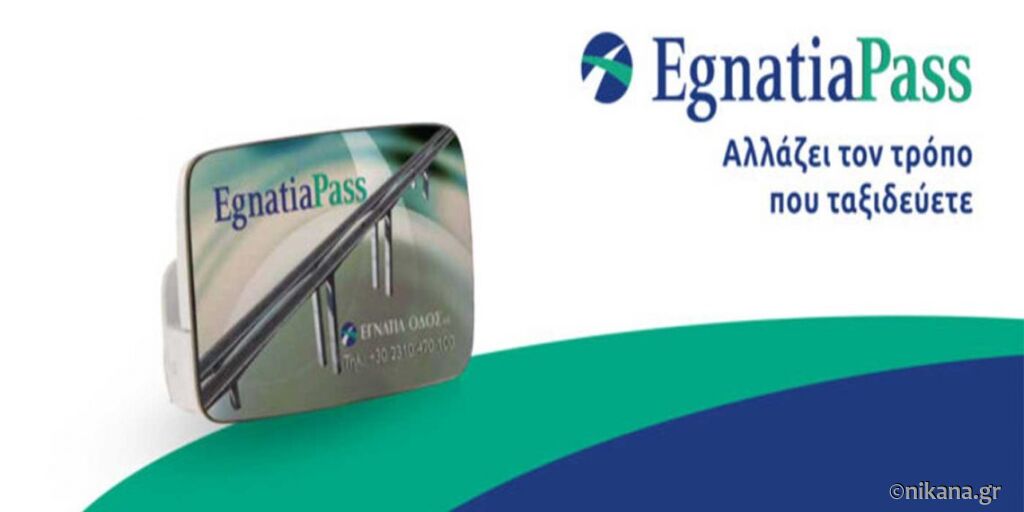
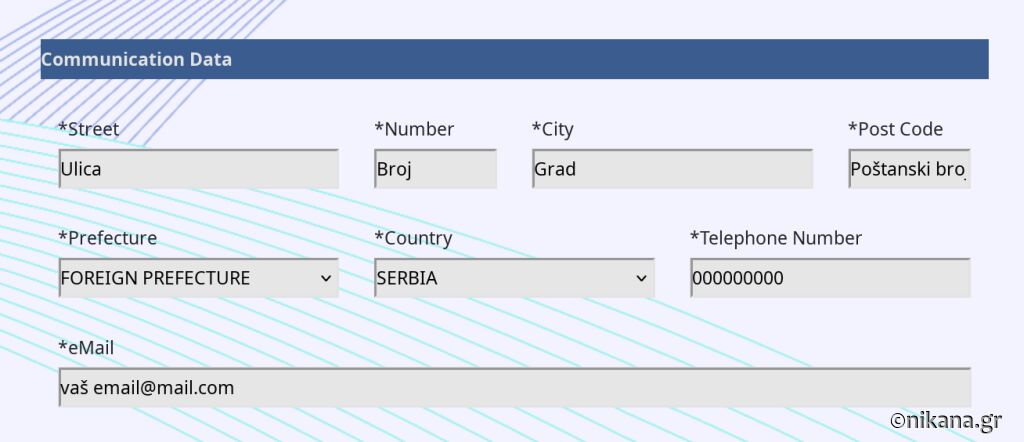
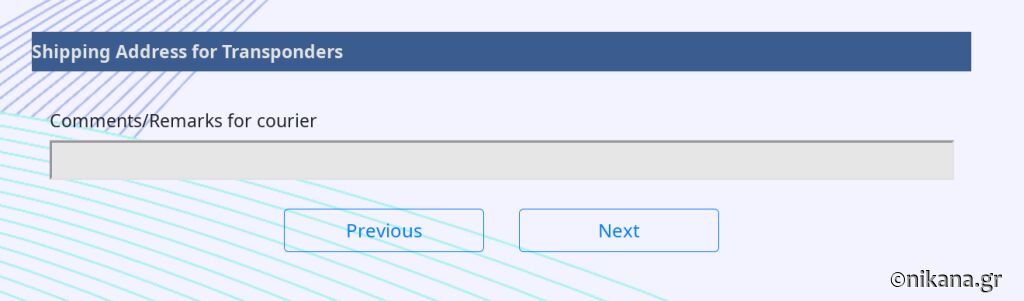
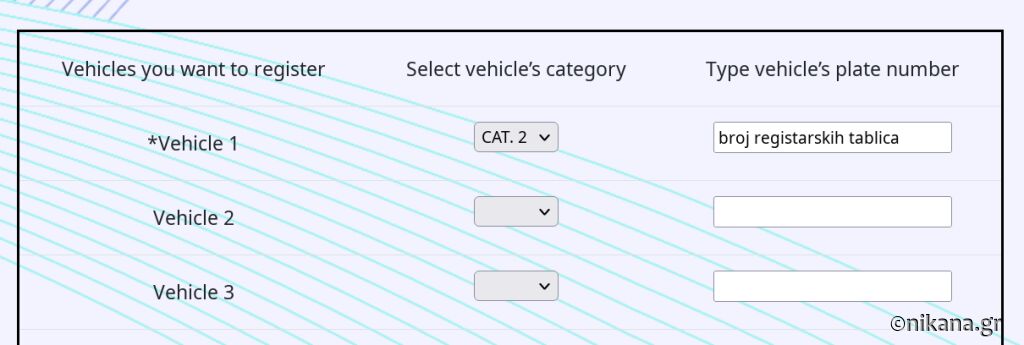
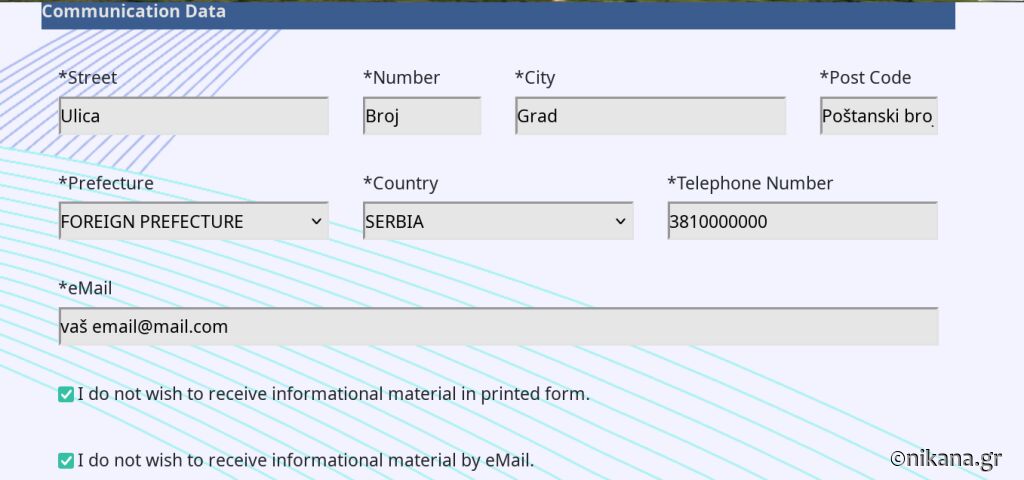









Goran Milosevic09.12.2025 17:19:10
02.12. Popunjen upitnik za tag,i navedene dve registracije.09.12. stigao paket sa dva tag uredjaja.I bez ikakvih troskova isporuke i bez ikakvog placanja. Od mene samo reci hvale i ocena 10 za grcku sluzbu za izdavanje tag uredjaja.
Dušan Karapavlović16.11.2025 23:03:04
Aplicirao sam početkom avgusta, i ništa mi nije stiglo. U petak 14.11. sam im poslao mail na koji su mi odgovorili u roku od sat vremena, gde su me obavestili da zbog velike gužve još nisam došao na red, da sve rade hronološki. Rekli su mi da će mi stići mail sa dokumentima koje treba da potpišem i vratim im.
Predrag08.10.2025 10:55:25
Mozda ce ova info biti nekome od koristi, 07.07.2025. sam porucio TAG (zavrsio prvi deo uputstva) i TAG mi je stigao 06.10.2025. godine. Tako da se ceka dugo. Takodje da napomenem da su meni trazili da potpisem dokumenta i onda im skenirano vratim (potpisao sam sve digitalno i vratio). Pozdrav
B.30.09.2025 15:11:37
Aplicirao sam 2. jula 2025. Tag je stigao danas, 30. septembra 2025.
Shone 28.08.2025 17:03:47
Pre dva meseca sam poručio, onda kada sam vam i napisao da nije sve isto kao što ste napisali u uputstvu... Ali uradio sam onako kako je logično. Taga još nigde nema
SAVA-LILI14.08.2025 10:34:15
In cat timp ajunge TAG-ul din Grecia la adresa mea din Romania?
Marko12.08.2025 19:22:34
Ovo sam dobio 26.07. I od tada nista,ni mail niti tag.Sta mi je ciniti.Your application has been received. For further information, please contact the Customer Service Centre at +30 2310 470100 or send email to customercare@egnatia.gr. Thank you. EGNATIA ODOS S.A.
Nikola29.07.2025 15:40:37
Postovani. Popunio sam sve ali mail ne stize. Već drugi put popunjavam. kad sve popunim vrati me na pocetnu stranu
Slobodan Pavleski25.07.2025 16:17:14
Pozdrav svima. Dana 25.06.2025 sam popunio On-Line Obrazac. Nakon popunjavanja i slanja, dobio sam automatski email: EgnatiaPass Your application has been received. For further information, please contact the Customer Service Centre at +30 2310 470100 or send email to customercare@egnatia.gr. Thank you. EGNATIA ODOS S.A. Dana 14.07.2025 sam dobio naredni email: We would like to inform you that we activated your subscription account, under code: XYZXYZXYZ. Please sign the following attached documents: Application Form-Contract (all pages FRONT AND BACK ) Solemn Declaration Then scan and send them back by replying to this message. Potpisao sam digitalno prilozena dokumenta i poslao im nazad kao Reply na njihov email. Dana 25.07. 2025 dobio sam email: Hello, We would like to inform you that we received the signed documents and the package will be delivered via courier at your address. We remain at your disposal. Kind regards, On behalf of EGNATIA ODOS S.A. Customers Care EgnatiaPass I eto, to je postupak. Sada samo još čekam da mi poštar donese TAG.
Mirjana19.07.2025 15:24:41
Popunila pre 10-ak dana,dobila samo potvrdu da je uspešno. Povratni link još uvek čekam. Šta dalje? Gledala i u spam sanduče
Ivan12.07.2025 10:47:41
Imam grcki tag koji sam koristio prosle godine. Ove godine sam promenio auto, samim tim i broj tablica. Da li mogu sada da koristim tag sa novim tablicama? U aplikaciji ne postoji opcija zamene tablica. Hvala unapred na odgovoru.
Branislav10.07.2025 15:52:55
Prva starana kako ste napisali pa posle snalazi se sam, trebalo bi da se uradi ponovo revizija procedure.
Aleksandra Stojkovic07.07.2025 13:27:59
Kako se popunjava formular ako je auto na firmu? Hvala
Stamen Tasik06.07.2025 21:43:24
Stamen tasik
Shone 06.07.2025 21:08:56
Nije baš ovako kako ste opisali. Evo sad sam radio, dobio sam odgovor da će mi poslati, ali nije ovako kako ste opisali
Zeljko 06.07.2025 13:12:00
Popunio sam sve kao iz uputstva i samo mi je stigao meil da je moja prijava prihvaćena, bez dela za dodatne troškove, i nije stigao povratni meil sa ugovorom. Šta raditi dalje?
Stefan05.07.2025 23:15:53
Popunio sam sve kao u uputstva i samo mi je dosao meil da je moja prijava prihvaćena, bez dela za dodatne troškove, i nije stigao povratni meil sa ugovorom. Šta raditi dalje?
Stefan05.07.2025 19:50:10
Popunio sam sve kao u uputstva i samo mi je dosao meil da je moja prijava prihvaćena, bez dela za dodatne troškove, i nije stigao povratni meil sa ugovorom. Šta raditi dalje?
Tijana04.07.2025 12:48:00
Koje je radno vreme te kućice gde može da se kupi tag u Grckoj? Hvala
Zoran02.07.2025 00:51:53
@Vuk Uplata se vrši preko aplikcaije MyEgnatiaPass ili online preko sajta myegnatiapass.gr, naravno u oba slučaja ćeš morati prvo da se registruješ sa svojim podacima i moraš imati karticu za plaćanje preko interneta, odnosno da ima onaj CVV kod. Moje iskustvo je sledeće: Kupio sam tag na prvoj naplatnoj stanici u Grčkoj, još 2022.godine. Sve bude gotovo za 10min ali tag postaje aktivan tek za pola sata, tako da, pošto nisam hteo da čekam, tu naplatnu sam platio u kešu, a već kod Soluna je sve radilo kako treba. Cena je bila 15evra i toliko sam dobio na tagu za putarinu. NAPOMENA: Za razliku od naših naplatnih rampi, gde je čitač taga na ulazu u prolaz, kod Grka je pred samu rampu tako da treba usporiti jer ako ne očita, sve preko 20km/h, nema šanse da se zaustavite pre rampe. Prošle godine sam koristio tag u drugom autu i nije bilo nikakvih problema, prolazio sam normalno. Da napomenem da nisam dodavao drugu tablicu u aplikaciji jer ne vidim opciju za to (Ono za QR transporder je nešto potpuno drugo. To je da prođete kroz naplatu i da pokažete radniku QR kod da ga očita). U računima, koji dolaze u aplikaciju za svaki mesec, normalno su registrovani prolasci i nigde nije pisao broj tablice auta uz prolazak, tako da ne vidim da se to negde beleži. Ali, ko zna, možda jednog dana uvedu tu proveru pa najgore što može da vam se desi da morate da se vratite na drugi prolaz, ali to se neće skoro desiti, još Grci ne koriste tag dovoljno da bi se neko opterećivao tablicama...zato i jeste sve besplatno, da privuku korisnike...
Vuk28.06.2025 14:35:47
Kako se vrši uplata na TAG EgnatiaPass
Nataša27.06.2025 14:05:47
Dobar dan, ćerka se registrovala na sajtu za tag ali je zaboravila korisničko ime i pasvord. Imam papire sa brojevima koji su joj dali kada je uzela tag na naplatnoj rampi u Grčkoj. Da li mogu ponovo da se registrujem sa istim tim brojevima ili ne? Ako ne mogu, kako da saznam korisničko ime i lozinku?
Nataša27.06.2025 14:04:05
Dobar dan, ćerka se registrovala na sajtu za tag ali je zaboravila korisničko ime i pasvord. Imam papire sa brojevima koji su joj dali kada je uzela tag na naplatnoj rampi. Da li mogu ponovo da se registrujem sa istim tim brojevima ili ne? Ako ne mogu, kako da saznam korisničko ime i lozinku?
Dejan23.06.2025 18:35:00
Obrazac sam popunio 6, juna, a tag mi je stigao na kućnu adresu 20.juna. Sve besplatno. Ispratio sam upustvo kako ste naveli i sve je prošlo u ok. Neverovatno je da mi u Srbiji TAG plaćamo 2000din pri kupovini, a iz Grčke mi ga pošalju besplatno!? Hvala Vam na upustvu.
Kire08.06.2025 22:39:41
Popunio sam sve kao iz uputstva i samo mi je dosao meil da je moja prijava prihvaćena, bez dela za dodatne troškove, a nije stigao povratni meil sa ugovorom. Šta raditi dalje?
Slavoljun29.05.2025 22:32:29
Uz pomoć vaše stranice aplicirao sam za tag uredjaj 07.maja. Pošto nije išlo brzo kako je opisano na vašoj stranici, poslao sam mail na my Egnatia u kome su mi odmah odgovorili da su pretrpani zbog velikog interesovanja, da je sa prijavom sve OK, ali da će se na dostavu uređaja morati da se sačeka. Danas, 29.05. 2025, kurir mi je doneo uređaj i uspešno sam se registrovao preko aplikacije iz Google play. Znači, od dostavljanja inicijalnog zahteva protekao je 21 dan. Sada i jedno pitanje iz prakse, da li se uređaj može korostiti na 2 vozila (iste kategorije) iako je u ugovoru samo jedno, a ukoliko ne može, kako dodati još jedne reg oznake. Hvala. Pozdrav
Zeljka23.05.2025 19:02:42
Popunila san sve kao iz uputstva i samo mi je dosao meil da je moja prijava prihvaćena, bez dela za dodatne troškove, a nije stigao povratni meil sa ugovorom. Šta raditi dalje?
goran23.05.2025 11:02:36
popunio uresno sva polja i dalje pokazuje Mandatory fields empty
Pavle Piper20.05.2025 16:07:07
Ne mogu da se ulogujem preko mobilne aplikacije, unosim iste lozinke kao na racunaru ali mi ne dozvoljava i izbacuje da je pogresna lozinka, da li znate o cemu se radi?
Marko15.05.2025 07:22:27
Od potpisivanja ugovora do dostave uredjaja je proslo tacno 7 dana. Postarina je bila o njihovom trosku. Svaka cast braci Grcima!
Davor16.04.2025 23:52:40
Postovani, a li pri unosenju tablice treba crtica? Na primer da li se unosi BG231-ID ili treba BG231ID?
Djordje 16.04.2025 00:21:54
Tag stigao za 20-ak dana potpuno besplatno. Uspešno aktiviran i sad čekamo jul da ga probamo
Jurij11.04.2025 16:29:37
Koja je procedura i kako se vrsi izmena registarskog broja tablica, jer sam promenuo auto? Tag imam i nesto kesa na nalogu
Dejan01.04.2025 21:22:22
Koja je procedura i kako se vrsi izmena registarskog broja tablica, jer sam promenuo auto?
Dragan30.01.2025 10:39:24
Poštovani, poručio sam grčki tag a u polje registarske oznake sam stavio slova i brojeve bez crtice. Da li je to dobro ili treba crtica između brojeva i slova?
Igor09.01.2025 17:46:20
Poštovani, Kako da izvršim promenu podataka o vozilu i registarskim oznakama u TAG obzirom da sam promenio vozilo?
Aleksandar Neskovic03.12.2024 10:13:32
Oko toga za Egnatia odos , poslao sam zahtev preko email i dobio od njih neki upitnik oko mogućeg plaćanja carine , da li ste i Vi dobijali i da li je neko platio carinu a pisano je da je besplatno , hvala
Jovan29.08.2024 15:20:19
ako neko ne zna gde da najde tax number to je VAT Number nalazi se na pdf-u koji ste popunjavali kada ste slali zahtev za uredjaj (onaj pdf dokument gde se potpisuje svaka od 4 strane) kopira se ceo broj sa sve RS prefiksom, znaci tax number ili VAT number bi bio npr: RS 012345678
Darko11.08.2024 19:59:19
Kako mogu da izmenim/obrišem, dodao sam pogrešnu tablicu
Milan09.08.2024 08:21:51
Narucio sam dva taga za dva moja vozila,dali mogu sada da ih stavim na jedan akaunt da ne bi uplacivao pare posebno za svako vozilo???
Miki08.08.2024 23:02:13
Kako se vrši uplata na TAG EgnatiaPass? Hvala
Natasha08.08.2024 18:06:23
Registriirali smo se ali smo stavili mobile pass a trebalo je standard i sada nemozemo da ubacimo novac. Kako da promenimo iz mobile pass u standard?
Vojislav31.07.2024 23:26:22
Popunio sve kao iz uputstva i samo mi je dosao meil da je moja prijava prihvaćena, bez dela za dodatne troškove, a nije stigao povratni meil sa ugovorom. Šta raditi dalje?
Darko31.07.2024 22:35:19
Poručio tag, pratio upustva, njihov odgovor i ugovor dobio posle 2 nedelje, odma posle toga tag stigao za 5 dana. Sve besplatno, nijedan trošak nisam imao, doneo aks - isto besplatno.
Che29.07.2024 12:06:42
Da li je moguce promeniti broj telefona unesen prilikom podnosenja zahteva, ili dodati nesto u komentar za dostavu?
bazuka21.07.2024 12:54:47
@Dragana, Customer ID se nalazi u naslovu(zaglavlju) dokumenta (pdf) koji ste dobili od njih putem emaila da potpisete Sto se tice Vat broja, takodje obratite paznju da, u mom slucaju je tako bilo, napisete isto kako su oni napisali u dokumentu, kao sto sam napomenuo kod mene je bio RS vatbroj, znaci izmedju RS i vat broja postoji prazno polje, tako da obavezno tako popunite prilikom registracije na njihovom sajtu i sve bi trebalo da prodje glatko... Pozdrav
Lazar17.07.2024 13:10:10
Da li pri unosenju tablice treba crtica? Na primer da li se unosi BG222-OP ili treba BG222OP?
Slobodan12.07.2024 13:06:28
Povodom poruke No QR Transponder was found" na mobilnoj aplikaciji,dobio sam odgovor od Customers Care EgnatiaPass Hello, We would like to inform you that your subscription account is activated and your transponder is in operation. The message that shows you "No QR transponder found" refers to the barcode that you can create if you wish through the MyEgnatiaPass mobile application in order to go to a lane with a conductor, show the barcode to the employee and make the crossing by charging your subscription account. It is essentially an intangible transponder with which you can serve only in a lane with a conductor and only at the tolls of Egnatia Odos. I would also like to inform you that separate discounts are provided for the QR code and there is no offset. In case you wish to create this barcode, please select the field "Account", "Transponders/e-cards" and then the symbol "+" indicating the license plate number. We remain at your disposal. cisto ako je nekome potrebno pojasnjenje
Marko10.07.2024 10:51:42
Poštovani: Narucio sam Grčki tag stigao je zavrsio registraciju, izgleda nisam svaki korak lepo ispratio, imam problem kako da uplatim novac nisam nigde ubacio karticu?
Ivan09.07.2024 17:38:29
Postovani, Imam isti problem kao Željko Afrić. Na početnoj strani mobilne aplikacije ispod iznosa kredita piše mi " No QR Transponder was found". U gornjem desnom uglu apliakcije je QR code ikonica precrtana. U delu aplikacije Account / Transponders/ e-catd piše mi da je Transponder type e-pass i njegov serijski broj aktivan. Na koji QR se misli. Pozdrav.
Dragana09.07.2024 16:55:34
Tag je stigao nedelju dana od naručivanja, ali imam problem kod registracije,. Svaki put kad ukucam ID i tax broj izbaci da su nevažeći. Ugovor nije stigao poštom sa tagom, jedino onaj što je stigao mejlom
nemanja08.07.2024 07:55:36
Zdravo, kao i ostali, popunio sam zahtev na stranici po upustvu ali nisam dobio na mail nista o taksama a ni ugovor. Ako moze pomoc ili da podelite neka iskustva sta raditi dalje kako bi zaista dobili tag uredjaj. Hvala vam!! Nemanja
Željko Afrić04.07.2024 20:11:50
Poštovani, ispoštovao sam vaša uputstva i uspešno aktivirao aplikaciju za My egnatiaPass. Na početnoj strani na aplikaciji pored iznosa kredita piše mi " No QR Transponder was found" . U delu aplikacije Account / Transponders/ e-catd piše mi da je Transponder type e-pass i njegov serijski broj aktivan. Ne znam na koji QR misle. Pozdrav.
Miroslav02.07.2024 17:30:22
Postovani, popunio sam po Vasem uputstvu i stigao mi je mail da je prijava prihvacena, ali nakon toga nisam dobio nikakav ugovor za potpisivanje Sta dalje?
Marija P01.07.2024 13:24:41
Nisam čekirala opcije da ne želim da primam informacioni materijal poštom i meliom. Da li je to neki problem i šta raditi dalje?
Marija01.07.2024 13:14:25
1.Popunila sve kao iz uputstva i samo mi je dosao meil da je moja prijava prihvaćena, bez dela za dodatne troškove, a nije stigao povratni meil sa ugovorom. Šta raditi dalje? 2. Da li grčki tag važi za Severnu Makedoniju i Srbiju?
Robert24.06.2024 20:55:57
Iskreno,uspeo sam sve završiti u roku od 2 nedelje...pratite samo uputsva korak po korak i to je to...
Milorad20.06.2024 12:39:41
Pozdrav.Dali će moći da se koristi grčki tag i u Srbiji?
Milorad20.06.2024 12:29:04
Poštovani,dali će grčki tag moći da se koristi i u Srbiji,i šta treba uraditi da bi mogao da se koristi?
Dusan15.06.2024 16:11:33
Prilikom registracije na sajtu trazi mi neki Tax number ,gde da nadjem to ? Trazio sam u onom ugovoru ali nema nista slicno tome.
Miki13.06.2024 17:17:37
Stigao tag ali nema ugovora,samo predracun.ID mi je potreban,sta raditi?
Vladan05.06.2024 18:35:18
Popunio sve kako ste napisali i u roku od 7 dana je stigao i tag. Imam problem prilikom registracije jer nemam tax number. Sa tagom mi nije stigao ugovor kako je kod vas napisano. Hvala
Siniša Šijačić05.06.2024 16:25:11
Da li grčki tag važi za severnu makedoniju?
Goran04.06.2024 18:03:22
Poštovani. Registrovao sam sve po proceduri kako ste naveli. Dobio sam na e-mail samo odgovor da sam registrovan. Nisam dobio nikakvo obavestenje za plaćanje takse.Ali nisam dobio od njih na e-mail primerak ugovora koji treba da im potpisem skeniram i vratim. Poslao sam im urgenciju na mejl ali nema odgovora vec 3 dan. Šta raditi? Hvala unapred. Pozdrav.
Alex28.05.2024 00:50:13
Popunio sve kao iz uputstva i samo mi je doslo da je moja prijava stigla, bez da su mi poslali ugovor evo vec treci dan nista novo se nije desilo, nakog tog mejla potvrde. Pa me zanima jel takva procedura ili je trebalo odmah sutradan da dobijem poslat ugovor na potpis? Posto vidim da mnogi pisu da su za par dana dobili i tag.
Ivana Jugovic26.05.2024 19:32:26
Popunila sve kako ste napisali i u roku od 10ak dana je stigao i tag. Imam problem prilikom registracije jer nemam tax number. Sa tagom mi nije stigao ugovor kako je kod vas napisano. Hvala
Davor13.05.2024 20:20:40
Postovani zanima me kako se puni tag grcki dali ide putem kartice mbanking ili ima neko mesto i mora u evrima..hvala
Ivica11.05.2024 17:38:04
Dali moze da se isporuci u Makedonija tag?
Ivana10.04.2024 08:41:19
Suprug vozi sluzbeni auto, moje pitanje je da li ja( takodje posedujem vozačku) ,kao putnik u tom vozilu mogu da budem vlasnik toga TAG-a i da ga vezem za moju karticu, putujemo u Grčku u junu.Na autu je već postavjen TAG za Srbiju, vezan za firminu karticu.
Ana 06.04.2024 14:39:25
Ako grcki tag uzimam licno na benzinskoj stanicu u Grckoj,da li se placa.Hvala
Marko Ilic05.04.2024 22:06:05
Samo da javim da ovaj pricip radi. Registraciju za TAG uređaj obacio 26. marta, sutradan dobijam papirologiju da popunim, papirologiju potpisanu vraćam 29.marta jer nisam mogao ranije, 1.aprila potvrđuju da su sve primili i da šalju TAG na navedenu adresu. 3.aprila zove brza posta tipa Fedex ili tako nešto, kaže druže imam paket iz Grčke za tebe, da li si kući? Ništa nisam plaćano. Tako da, prenosim samo svoje iskustvo, možda će nekome koristiti. A bio sam skeptičan, po pitanju ovog naručivanja.
Miljan01.04.2024 11:32:10
Tag stigao za dva dana i uspesno izvrsena registracija. Samo treba pratiti instrukcije sa sajta. Sad samo na put da se krene!!!
Dejan23.03.2024 10:40:19
Pozdrav, stigao tag ali kod registracije mi píše "nevažeći detalji naloga za pretplatu" i ne mogu da se registrujem.
Ja19.03.2024 19:40:26
Postovani, Kada stigne tag da li je neophodno ostaviti racun kreditne kartice i da li se tag moze napuniti novcem na naplatnoj rampi ukoliko se ne poseduje kreditna kartica?
Srđan17.03.2024 09:27:49
U slučaju promene registarske oznake,da li se može izvršiti naknadna promena na TAG uređaju.
Ilija14.03.2024 13:55:57
Da li je moguća promena reg. broja u slučaju kupovine drugog automobila?
darko12.03.2024 14:39:34
Poštovani hvala poručio sam rag po vašim upitima...E sad mene zanima sledece.Ako.menja. auto kako prekonfigurisati tag na druge tablice auta?
Mileta03.03.2024 20:50:42
Dobio sam tag. Nemogu da se registrujem zbog toga što nemogu da unesem Tax Number koji nemam jel sam poreski obaveznik Srbije a ne Grčke . Molim za pomoć.
Zoran03.03.2024 02:32:18
Pozdrav, da li može grčki tag da se koristi u Severnoj Makedoniji?
Kristina28.02.2024 09:00:10
Dobar dan. Da li je nekome bila naplacena carina za tag i koliko ako jeste? Hvala unapred
Nenad19.02.2024 07:57:47
Zašto ne radi link za tag i kako da naručim ako Vam je link koji nudite neispravan.
Tamaš01.11.2023 21:21:50
Stigao TAG u roku od 6 dana. Bez problema i kod registracije i kod uplate.
Corbie14.08.2023 23:35:55
U Avgustu za mojega odmora od deset dana tag nije stigao nego su ne tek deveti dan pozvali da potvrde adresu i da me registruju pa tek onda da dostave tag za tri dana. Dostava je otkazana a tag sam u povratku preuzeo na autoputu.
Bane23.07.2023 22:53:07
Поштовани, Да ли постоји ограничење у коришћењу таг уређаја ако бих променио ускоро возило? Ово ми је битно због броја регистрационе таблице јер се неће поклапати са возилом и таг уређајем. Хвала на одговору
Marko21.07.2023 22:32:34
Poštovani, da li mogu poručiti grčki tag u Sloveniji?