How to get cheap internet in Greece? Nikana eSIM – stay connected the moment you cross the border
You are traveling to Greece and wondering how to use the internet without roaming and complications? Instead of searching where to buy a SIM card in Greece, thinking about top-ups, setting up your phone, and wasting time at kiosks - there is a simpler solution.
Forget physical Greek SIM cards and try Nikana eSIM - a digital SIM card that allows you to have mobile internet in Greece as soon as you cross the border. Promotional prices are valid until July 15th.
This is the ideal option for all tourists vacationing in Greece, from all other countries.
It is important to know
- Through our platform you can buy an eSim for any other country you are traveling to\, not just Greece\, and you will receive support and answers to all your questions in English.
- You can also buy a card while you are abroad - Greece\, Spain\, Italy\, Egypt\, Turkey. It is purchased online and installed via barcode\, quickly and easily.
What is eSIM and why is it better than a regular SIM card?
E-SIM is a digital version of a SIM card - it is installed directly into your phone via a QR code, without the need to remove or insert physical cards. It is very simple and we will explain to you step by step how to have internet in just a few minutes as soon as you enter Greece or any other foreign country you choose.
You use it exclusively for mobile internet, while your number remains active.
Advantages of using eSIM in Greece:
1. You have internet immediately upon arrival in Greece - no more searching for a SIM card in Halkidiki\, Thassos\, Paralia\, Lefkada. SIM cards in Greece can often only be purchased in larger places (strictly with a passport)\, which represents an additional obligation as soon as you arrive at the resort.
2. Without changing physical SIM cards - you don’t have to remove your card from the phone and change numbers to insert a Greek card (or set up parallel use of both cards)\, so your number remains active for Viber\, SMS\, banks.
3. Without complicated code entry for top-ups and installing Greek applications - buy online and use immediately. At any moment when you need it\, you can simply top up and continue using the internet as needed.
4. Quick activation - in a few minutes\, without setup. You can prepare everything before trip and have active internet as soon as you cross the border. If you want to have internet even through transit countries, it is possible, simply by purchasing a package for any other country you are transiting.
5. Sharing data with family and friends - one activation is enough for the whole family or group of friends to use the internet. There is no need for everyone to buy their own card. The most cost-effective solution for internet abroad - more affordable than roaming and without hidden costs
6. Nikana eSim automatically selects the strongest network in Greece - one of the great advantages of the Nikana eSIM card is that in Greece it uses all three main mobile networks - Cosmote\, Vodafone\, and NOVA (formerly Wind). This means that your phone automatically connects to the network with the best signal in the area where you are located. For example, if Cosmote has poor reception in a certain place, your device will automatically switch to the Vodafone or NOVA network, without interruption in internet usage. This is a great advantage compared to traditional SIM cards that are tied to only one operator - and if there is no signal, you are left without a connection.
Perfect for:
- Google Maps and navigation as soon as you enter Greece
- Instagram\, TikTok\, Viber\, and WhatsApp
- Online reservations and payments
- Contact with family and friends
How to check if your phone supports eSIM?
Before ordering, check if your phone supports eSIM functionality:
iPhone:
Models from iPhone XS, XR, and newer have eSIM.
Go to Settings > Mobile Data > Add eSIM. If you see the option to Add eSIM - you are ready.
Watch the video TUTORIAL for checking on iPhone.
Android:
Samsung Galaxy S20, S21, S22, Google Pixel, Huawei P40, and other newer phones usually have eSIM.
Go to Settings > Connections > SIM Manager and look for the option to add an eSIM profile.
Watch the video TUTORIAL for checking on iPhone.
If you are not sure - search on Google the name of your phone + “eSIM support” or contact us.
How to buy Nikana eSIM?
Simply - visit https://nikana-esim.com/, choose your package, receive a QR code via email, scan it, install it and you are ready.
The internet awaits you as soon as you step into Greece.
Take advantage of the promotional period with lower prices until July 15th.
How to scan the QR code of the eSIM card?
After purchasing the eSIM, you will receive a unique QR code via email.
1. On your phone, go to:
iPhone: Settings > Mobile Data > Add eSIM
Android (Samsung, Pixel…): Settings > Connections > SIM Manager > Add mobile plan
2. Choose the option to scan the QR code.
3. Point your camera at the QR code from the email (it can also be done from another device).
Your eSIM will be automatically installed - and the internet will work as soon as you connect to the network in Greece.
The QR code looks like a regular square black and white code, similar to those for menus in restaurants - but it is personalized for your eSIM card.
If you are looking for the best option for internet in Greece, forget about roaming and Greek SIM cards.
Reserve your eSIM now and enjoy the internet on the beach, in the car, on the ferry - wherever you are in Greece, the region, or the world.
If you need internet for transit countries (on the way to Greece), you can simply purchase a small amount of data for them.
With Nikana eSim service, you have internet wherever you are in the world!
Buy eSIM for Greece by clicking on the link: https://nikana-esim.com/
Useful tips for using the eSim card
A few steps to take before you start using eSim abroad to avoid mistakes, unwanted costs, and ensure everything works properly:
1. Turn off data transfer for the physical SIM card
To prevent the phone from using the internet via the domestic operator and thus incur a huge roaming bill, make sure to:
Go to Settings > Mobile Network > Your SIM card > Data Roaming - turn it off.
Or choose eSIM as the main source for mobile data.
You should do this even if you are not using an eSim card.
2. Turn on automatic network selection
eSim uses multiple networks (Cosmote, Vodafone, NOVA).
To have the phone automatically connect to the one with the best signal, make sure that “Auto Network Selection” is enabled:
Settings > Mobile Network > eSIM profile > Network Selection > Automatic.
3. Set eSIM as the primary for mobile internet
Go to:
Settings > Mobile Network > Preferred SIM for mobile data
Select Nikana eSIM ).
You can also disable the physical card to avoid confusion.
4. Turn on data transfer (Mobile Data)
When the eSIM profile is activated and selected for mobile internet - turn on mobile data (Data On).
Don’t forget to turn on roaming as well, because eSIM uses networks as a guest:
Settings > Mobile Network > Roaming > On.
5. (Optional) Turn on Hotspot if you want to share the internet
How to turn hotspot?
Activate the eSIM package on your phone.
Enable Hotspot in settings (Personal Hotspot / Mobile Tethering).
Other family members connect to your network like regular Wi-Fi.
You can buy eSIM from any country - and use it worldwide
You can buy Nikana eSIM from your country in advance - before you start your journey.
In addition to Greece, packages are available for whole Europe, Croatia, Bulgaria, Turkey, Egypt, Bosnia and Herzegovina, Macedonia, and wherever you travel.
Packages for regions and the whole world
There are packages not only for individual countries but also for:
- the entire region (Balkans\, EU\, Southeast Europe)
- individual regions (Europe\, Asia\, America...)
- global eSIM for the whole world
Also, there are options that do not have a time limit - the internet is used until you consume the gigabytes, without a monthly expiration date.
Buy eSIM for Greece: https://nikana-esim.com/
If you have a question r need support, write us directly on support@nikana-esim.com.
We will be glad to help.
What is the internet signal like with Nikana eSIM in Greece?
We always try to be honest and realistic about expectations.
Generally speaking, the mobile network infrastructure in Greece is not at a high level, especially in smaller towns and on the islands. The internet signal can be unstable, especially in the full season when the network load is the highest, as well as in facilities located further from the main settlements or in nature.
Despite this, Nikana eSIM is the most reliable solution currently available when it comes to mobile internet in Greece via eSIM or SIM card, because:
- it uses all three main networks in Greece (Cosmote, Vodafone and NOVA),
- the phone automatically connects to the network with the best signal in the location where you are,
- you are not dependent on one operator who may have a bad signal in your place.
So, if there is a signal – you will have it, because your phone is constantly selecting the best available option in the background.
It is important to know: no card – neither physical nor digital – can improve the infrastructure that is definitely not at the level of Western Europe, nor Serbia, but with Nikana eSIM you always have the best chance of catching a stable signal wherever it is available, if it is available.
If your priority is basic connectivity for navigation, communication (Viber, WhatsApp) and basic use of applications – eSIM is the best possible solution.
For demanding things like video calls, streaming or remote work – you will probably not always have a good signal and will use WiFi in your accommodation for that.
How to check the balance of your Nikana eSIM package?
To check your balance, log in to your account at the following link:
https://myaccount.nikana-esim.com
Then click on eSIM lines in the left menu (if you are using the mobile version of the site, first click on the menu button in the upper left corner). You will see the current balance of your eSIM package under the line information.
Support and additional questions
We are here to help you with any additional questions and support regarding the Nikana eSIM card, write to us directly at support@nikana-esim.com and we will be happy to help you.
Frequently Asked Questions (FAQ)
How can I check how much data I have left?
To check your balance:
- Log in to your account via this link:
https://myaccount.nikana-esim.com
- Click on “eSIM Lines” in the left menu (if you’re using the mobile version of the site, first tap the menu button in the top-left corner).
You’ll see the current balance of your eSIM package within the line information.
Can I deactivate my Nikana eSIM and activate it again on another device?
Unfortunately, once the eSIM has been installed and the QR code used, it cannot be reinstalled on another device.
The only option is to share your data connection with another device.
Which package should I choose if I’m traveling to Greece with kids? How long does each package last?
- 1GB package – suitable for basic use for 1–3 days (navigation, Viber/WhatsApp messages, short calls, light browsing).
Watching YouTube, Instagram, or TikTok can consume 1GB in 30–60 minutes.
- 3GB package – enough for approximately 2–3 hours of YouTube cartoons in decent quality.
If kids are constantly watching and scrolling, it can be used up in 1–2 days.
- 20GB package – watching cartoons in HD on YouTube consumes around 1–1.5GB per hour.
If kids use YouTube, TikTok, or Instagram Reels, the data drains even faster.
Summary:
- If they watch 2 hours daily, 20GB will last around 7–10 days
- With heavier usage (several hours daily), the data may run out in 4–5 days
- If they watch 2 hours daily, 20GB will last around 7–10 days
Data consumption is personal and depends on usage.
We recommend the 20GB package for 7 to 10 days of stay.
What do the “days” in the package description mean?
The number of days (e.g., 7, 15, 30 days) refers to how long your eSIM will remain active after you install it on your phone.
This is the validity period of the package, regardless of whether you use up all your data early.
After that period ends, the eSIM stops working, even if data remains.
Do I have to activate the eSIM only after entering Greece, or can I do it earlier?
As stated above, Nikana eSIM can be installed while you’re still at home, but it becomes active the moment you cross the border of the country for which you purchased the data package.
Just make sure to follow the steps below – once you cross the border, select eSIM as your primary option on your phone.
When does the eSIM validity period start?
The validity period does not begin at the time of purchase, but rather when you activate the eSIM on your phone – that is, when you cross the border.
From that moment, the number of days (e.g., 7, 30, or 90 days) starts counting based on your selected package.
How to activate Nikana eSIM and avoid roaming?
How to activate eSIM data when you arrive in Greece?
How to activate Nikana eSIM?
How to make sure you don’t fall into roaming?
Once you enter Greece (or another country), follow these steps:
For iPhone devices:
- Open Settings
- Go to Mobile Data or Cellular
- Under the SIMs section, you’ll see all SIM cards – both physical and eSIM
- Tap your eSIM profile (it usually says Yuboto, Cosmote, Vodafone, etc.)
- Enable Turn On This Line (if not already enabled)
- Go back one step and tap Mobile Data
- Set your eSIM as the source for mobile data (Mobile Data → Select your eSIM profile)
- If you still use a physical SIM (for calls, SMS), disable Mobile Data Switching to prevent the phone from automatically switching to the physical SIM and causing roaming.
For Android devices (names may vary by manufacturer – Samsung, Xiaomi, Huawei, etc.):
- Open Settings
- Go to Network & Internet or Connections → then SIM Manager or SIM Cards
- You’ll see all SIMs – select the eSIM profile (e.g., Yuboto)
- Enable the eSIM line if it’s not already active
- In the Mobile Data section (or “Preferred SIM for Mobile Data”), select eSIM as the primary source
- If you also have a physical SIM, check that automatic switching is disabled (e.g., “Allow mobile data switching”) to avoid roaming.
Does the eSIM affect my physical SIM cards, and what happens if I remove them?
No, the eSIM is completely independent of your physical SIM cards.
You can have both active at the same time, as long as your phone supports eSIM technology.
Using eSIM does not require any changes to your physical SIMs, and you don’t need to remove them.
Even if you remove both physical SIMs from the phone, the eSIM will work normally – as long as it was already activated using the QR code.
In short, eSIM acts as an additional, fully digital SIM card installed directly on the device.
Can I purchase an eSIM from a phone that doesn’t support it and install it on another device?
Yes, you can purchase the eSIM from any device – even if it doesn’t support eSIM.
After purchase, you will receive a QR code by email, and you can forward it to someone whose device supports eSIM (e.g., a child’s iPhone 12).
Important: The QR code can be used only once and on one device only.
Once the eSIM is installed, it cannot be transferred to another device or reused.
I bought an eSIM, but my phone doesn’t support it. Can someone else use it?
Yes, someone else can use the eSIM – but only if the QR code hasn’t been used yet.
You can simply forward the QR code to someone who has a compatible device.
Make sure the code hasn’t been scanned or activated – once linked to a device, it can’t be used again or transferred.
So, if your phone isn’t compatible, do not try to install the eSIM. Instead, immediately send the QR code to the person who will use it.
Can the eSIM be purchased only online, or can I also pay via post office and receive the barcode by email?
Nikana eSIM can only be purchased online. It’s enough for someone you know to have a credit card (except Dina cards) and make an online payment. Once they choose the package and complete the payment, they can forward you the QR code by email, and you can install it on your phone.
Support and additional questions
We are here to help you with any additional questions and support regarding the Nikana eSIM card, write to us directly at support@nikana-esim.com and we will be happy to help you.
NIKANA ESIM choose here https://nikana-esim.com/ .
23 comments
Post a Comment
NOTE
All your questions in the comments will receive an answer via email so check your inbox shortly after you posted comment. For more detailed questions and responses, contact us via mail nikana@nikana.gr.




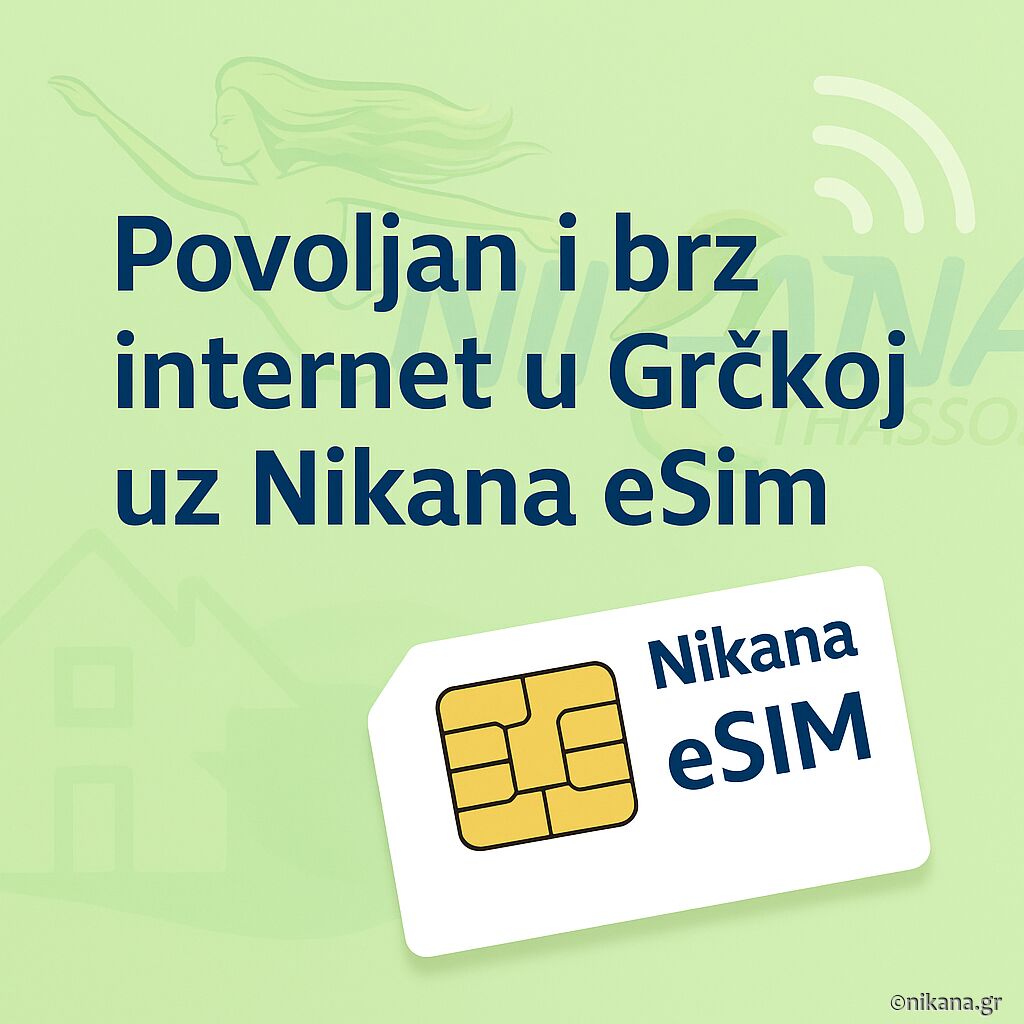








Amir Hollaj 06712.11.2025 22:54:21
eSim internet za 3 dana u Grcku.
Gordana 04.10.2025 08:59:38
U Grčkoj je internet kartica 10 e s tim što je internet neograničen a brzina fenimenalna. Koliko sam pročitala kid vas je ograničenje na dane i na gb? Po čemu ste onda bolja solucija od kupovine internet kartice u Grčkoj?
Gordana 04.10.2025 08:58:56
U Grčkoj je internet kartica 10 e s tim što je internet neograničen a brzina fenimenalna. Koliko sam pročitala kid vas je ograničenje na dane i na gb? Po čemu ste onda bolja solucija od kupovine internet kartice u Grčkoj?
Ljuba09.08.2025 21:46:46
Šta da radim kad završim sa korišćenjem? Da izbrišem karticu?
Ljuba09.08.2025 21:45:52
Šta da radim kad završim sa korišćenjem? Da izbrišem karticu?
Ljuba09.08.2025 21:45:51
Šta da radim kad završim sa korišćenjem? Da izbrišem karticu?
Aleksandar22.07.2025 10:44:37
Od kad vazi kartica, od kupovine ili aktivacije sam qr kodom?
Dragana16.07.2025 13:50:00
Dobar dan, posla sam Vam već dva mail-a i niste mi odgovorili
Ajla Gerin16.07.2025 00:36:08
Zanima me kako se provjerava potrosnja interneta
ANA15.07.2025 11:57:24
Cao S24 je u pitanju Mama putuje u Gr Da li mogu ranije da instaliram net ? I da sve podesi ranije dan-dva?Kako da uplatim? Kako da proveri kasnije stanje?
Gabrijela14.07.2025 22:40:46
Da li je placanje iskljucivo online ili mogu i drugi vidovi uplate?
Miodrag Bozic14.07.2025 13:17:45
Koja je cena paketa za petnaet dana koriscenjs
Vojkan 13.07.2025 09:44:02
Koja je cena za 100GB za 60 dana
Nena13.07.2025 09:15:03
Da li vaš e-sim može da se koristi na telefonu HOKOR X8, i koja je cena za grčki e-sim za 10-15 dana? Ne mogu da otvorim vašu stranicu sa ponudom - cenama, tako da vas molim da mi pošaljete link ili odgovorite na prethodna pitanja. Unapred hvala.
Vesna Milosevic12.07.2025 21:58:10
Dobro vece,interesuje me kad kupim vasu e sim,koliko vremena moze da prodje do aktiviranja. Kupila bi sada,ali mi treba tek za 10.08
Dejana12.07.2025 19:26:05
Postovani, koja je cena e sim za Grcku? Ponuda paketa me zanima.
Andrijana Savanovic12.07.2025 15:20:56
Da li je placanje iskljucivo online?
Milos Djilas12.07.2025 15:02:49
Postovani, kako se proverava potrosnja kad koristimo ovaj esim?
Kristina12.07.2025 14:41:50
Idem na Tasos 1og 15dana rezervisali smo preko vas....mene zanima za tih 15 dana veca kolicina neta...videla sam nudite 30 dana 20giga...jel bi morala taj paket da uzmem.?
Novka Zdravkovic10.07.2025 13:51:46
Postovani, kako se proverava potrosnja kad koristimo ovaj esim?
Dejan 09.07.2025 14:05:37
Preskupi ste za e Sim... Net2go 25e no limit 10 dana
Jelena 09.07.2025 09:56:16
Dobar dan.Koja je cena eSim kartice za Grcku?
Ivana08.07.2025 07:25:10
Postovani ne mogu da se ulogujem na vas sajt nikana-esim.com. Interesuje me cena e sim kartice za Grcku Pozdrav